Three Point Resection
Last Updated 06/14/00
A three point resection can be done with Party Chief using the RESECT3 program. This extra program can be loaded into the User
Keys menu of Party Chief following the procedure described in your manual.
A three point resection uses angular data measured to three known points, usually fixed points on the horizon such as antennas or
mountain peaks, to compute an instrument location. The best solution is generally when the three points are spread out as widely as
possible, such as when they completely surround the instrument location.
The RESECT3 program requires input of 3 point numbers plus a measured angle to each of these three points.
To the best of our knowledge points and angles may be entered in any order, and it is not required that you zero on any particular
point, or even at all. If you encounter problems, we recommend that you try shooting the points in a left to right fashion, zeroing your
instrument on the first point. This is probably the most common practice.
After the resection is computed, occupied coordinates are returned to the stack in levels 1 and 2, backsite azimuth and bearing are
returned in levels 3 and 4, and an error is returned in level 5. The current instrument position and backsite are updated internally to
reflect this data. The error represents the difference (in ground units, ie feet or meters) between the calculated distance from the center
sighted point to the occupied point based on the left and right triangles formed by the additional sighted points. If this value is larger
than the accuracy to which you try to position your instrument (ie 0.01 feet) you should perform additional checks to verify the
computation.
Note: You should always perform additional checks to verify the accuracy of any occupied position, such as checking stakeout
ties to known positions and verifying computed against field data. This is especially important when performing
resections.
A three point resection can not be calculated in the case where the three points and the occupied point have a common radius point.
As this case is approached the results become increasingly inaccurate. This is easily avoided by sighting 3 knowns which completely
surround the occupied point, so the occupied point falls inside the triangle.
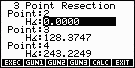
![[Left Shift]](sl.gif) [RESECT3 User Key] Press the user key that the RESECT3 program was loaded on.
If you don't know which key this is then press
[RESECT3 User Key] Press the user key that the RESECT3 program was loaded on.
If you don't know which key this is then press
![[Right Shift]](sr.gif) [USER KEYS] to see which key it was loaded on,
and select the appropriate key.
[USER KEYS] to see which key it was loaded on,
and select the appropriate key.
This program utilizes dialog boxes which use the up and down arrows
for input.
Enter the appropriate point numbers and horizontal angles to the three resection points.
After all the data is entered press the
 softkey
softkey
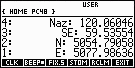 Coordinates for the occupied point are returned in levels 1 and 2 of the stack.
The backsite azimuth and bearing are displayed in levels 3 and 4.
The backsite is based on the angle measured to the first point.
The calculated error is displayed in level 5. You will need to roll the stack down
(
Coordinates for the occupied point are returned in levels 1 and 2 of the stack.
The backsite azimuth and bearing are displayed in levels 3 and 4.
The backsite is based on the angle measured to the first point.
The calculated error is displayed in level 5. You will need to roll the stack down
(![[Down Arrow]](ardn.gif) ) or DROP the stack to see the error.
) or DROP the stack to see the error.
Revision History
04/09/99 Created wpd, ported to html
06/14/00 Freed from frames
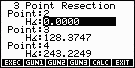
![[Left Shift]](sl.gif) [RESECT3 User Key] Press the user key that the RESECT3 program was loaded on.
If you don't know which key this is then press
[RESECT3 User Key] Press the user key that the RESECT3 program was loaded on.
If you don't know which key this is then press
![[Right Shift]](sr.gif) [USER KEYS] to see which key it was loaded on,
and select the appropriate key.
[USER KEYS] to see which key it was loaded on,
and select the appropriate key.
 softkey
softkey
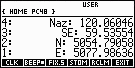 Coordinates for the occupied point are returned in levels 1 and 2 of the stack.
The backsite azimuth and bearing are displayed in levels 3 and 4.
The backsite is based on the angle measured to the first point.
The calculated error is displayed in level 5. You will need to roll the stack down
(
Coordinates for the occupied point are returned in levels 1 and 2 of the stack.
The backsite azimuth and bearing are displayed in levels 3 and 4.
The backsite is based on the angle measured to the first point.
The calculated error is displayed in level 5. You will need to roll the stack down
(![[Down Arrow]](ardn.gif) ) or DROP the stack to see the error.
) or DROP the stack to see the error.